2,051 of 2,082 people found the following review helpful:
 Different and Better
Different and Better, June 11, 2009.
By
Alexander Scherr.
I have owned both
Kindle 1 and
Kindle 2, so I'm already committed to the basic idea: e-ink reading in a slim form factor with excellent connectivity to a large selection of
books and subscriptions. I have come to rely on my Kindle experience, and it has seriously enhanced my reading.
The
DX was not an obvious upgrade for me, but two features put me over the edge: the larger screen, and the native PDF reader. I now have the
DX in my hands, and can report PROS, CONS, and NEUTRALS:
PROS:-- the larger screen is a definite plus. I use the larger type size on my
Kindle 2 (older eyes), and at this type size I get far more text per page on the
DX. This makes the whole reading experience more book-like (and should be a boon to people who buy large-print books.)
-- the screen is also sharper and crisper than my
Kindle 2 in a side-by-side comparison: the text is darker, and the contrast is much better, making for better visibility overall.
-- on a side note, the larger screen also makes it possible to read poetry on the kindle, even at large type sizes. On earlier Kindles, the smaller screen cut off lines, so that you would lose the sense of when the poet ended the line. On the
DX, you can see the whole line exactly as the poet meant it, with the cut-off in the right spot.
-- the PDF reader works as advertised, and is extremely convenient. PDF documents appear on the
DX exactly as they do on a computer screen. Moreover, you can drag and drop your documents directly to the device using the USB cable (or use the for-a-fee email if you absolutely must.) The only downside: at least for the documents that I've used so far, I cannot adjust the type size as I can with native Kindle documents.
-- screen rotation also works as advertised: it operates as a mild zoom on both graphics and text and offsets slightly the downside of not being able to adjust the typesize on PDF documents. One nice design touch: the four-way navigation stick introduced on the
Kindle 2 is rotation-sensitive, and will move as expected relative to the screen rotation.
-- more of the device space is devoted to the screen, while the white plastic border around the screen seems to have shrunk, both in general and compared to the proportion of screen to plastic on the
Kindle 2. I like this (but see below about the keyboard).
-- storage: I like the increase in storage space, and don't mind the lack of an external storage card. I can see some people having trouble with this, but only those folks who either a) must regularly carry around PDF documents totalling more than 3.5 GB of space or b) must have nearly 3500 books regularly at their fingertips. I fall in neither category.
CONS:-- price: it's expensive, as you can tell pretty quickly. If you value the larger size, and the native PDF reader, these features may justify the roughly 30% premium you pay for the
DX over the
Kindle 2. In truth, the
DX SHOULD cost more than the
Kindle 2, and a 30% premium isn't unreasonable. But, for my money,
Amazon should drop the price on the
Kindle 2 to $300 or so, and charge $400 or a little less for the
DX. Still, I bought it, and will keep it at this price.
-- one-sided navigation buttons: all of the buttons are now on the right side, and none are on the left. I'm a righty, so I shouldn't complain, but I found myself using both sides on the
Kindle 2. Lefties have reason to complain, I think.
-- One-handed handling: I often read while I walk, with my Kindle in one hand, and something else in my other. Because of the button layout, this will be more difficult on the
DX.
-- metal backing: I miss the tacky rubberized backing on my
Kindle 1. When I placed my
Kindle 1 on an inclined surface, it stayed in place. Not so my
Kindle 2 and now my
DX. This is not a complaint specific to the
DX, but it's still there.
NEUTRALS (i.e. things worth noting):
-- weight: the
DX is heavier, noticeably so. This is only an issue if, like me, you regularly use the kindle with one hand . . . and even so, it's still doable.
-- keyboard: the keyboard has 4 rows, and not 5: the top row of numbers from the
Kindle 1 and
Kindle 2 has been merged into the top qwerty row, so that numbers are now only accessible with an alt-key combination. The keys are vertically thinner too, so that the whole keyboard is no more than 1" tall (compared to over an 1.5" on the
Kindle 2). At the same time, the keys themselves are a bit easier to press, a bit more protruding than on the
Kindle 2. For someone with big fingers (like me), this will be a slightly harder keyboard to use, but only slightly.
That's all I can see. Overall, the pluses outweigh the minuses for me, and I'm satisfied with my purchase. I can now think of using my
DX for work documents on a regular basis, because of the PDF reader. The screen size and screen rotation make the overall reading experience more immersive.
Overall, the
DX feels more like text and less like device and comes closer to the stated goal of the Kindle: for the device to disappear, leaving only the joy of reading.
Seen on:
Amazon.



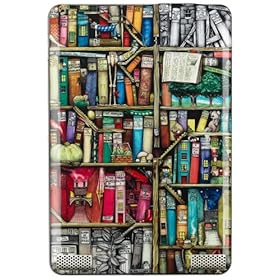

 (
(





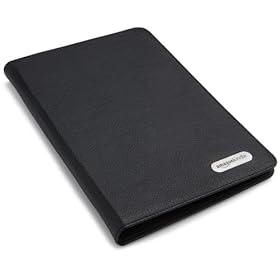

 (
(





 (
(

 Different and Better, June 11, 2009.
Different and Better, June 11, 2009.


